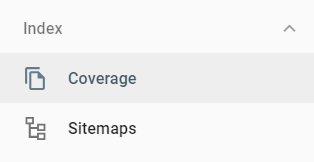How to check if a website has been indexed in Google?
There are a few ways of checking to see if a website, webpage or domain has been indexed in Google.
The quickest and easiest way to check if an individual webpage has been indexed is to use a search operator.
Checking for indexed pages using Search Operators
Using either the site: or info: search operators in Google will show you if the page has been indexed.
Just copy the URL of your webpage from the address bar - then paste it into Google with either site: or info: in front of it.
For example to check if a specific page has been indexed you can enter:
site:https://domain.com/example/
If it returns the webpage in the search results, it is indexed. If you get nothing back, it is not indexed.
See the image below:
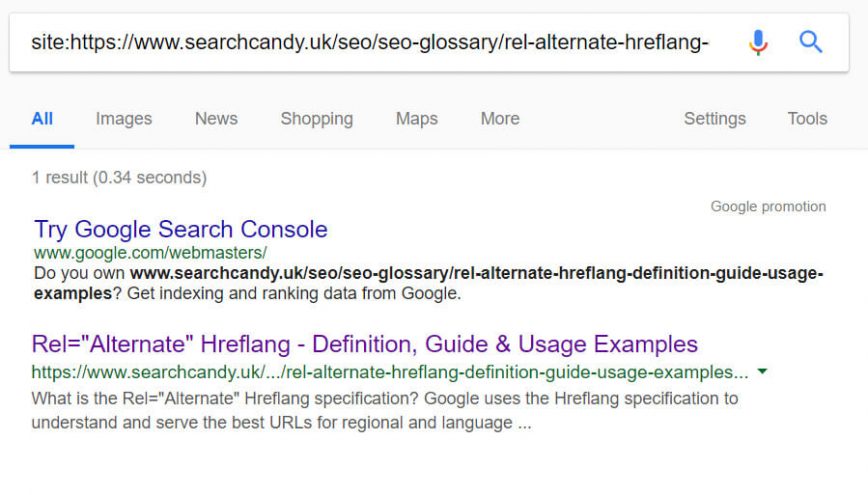
If you want to check if there are any pages indexed under the entire domain, similarly, you can use the search operator with just the domain name or subdomain:
site:domain.com
As shown in the following image, if the domain does have indexed pages it will show them in a list.
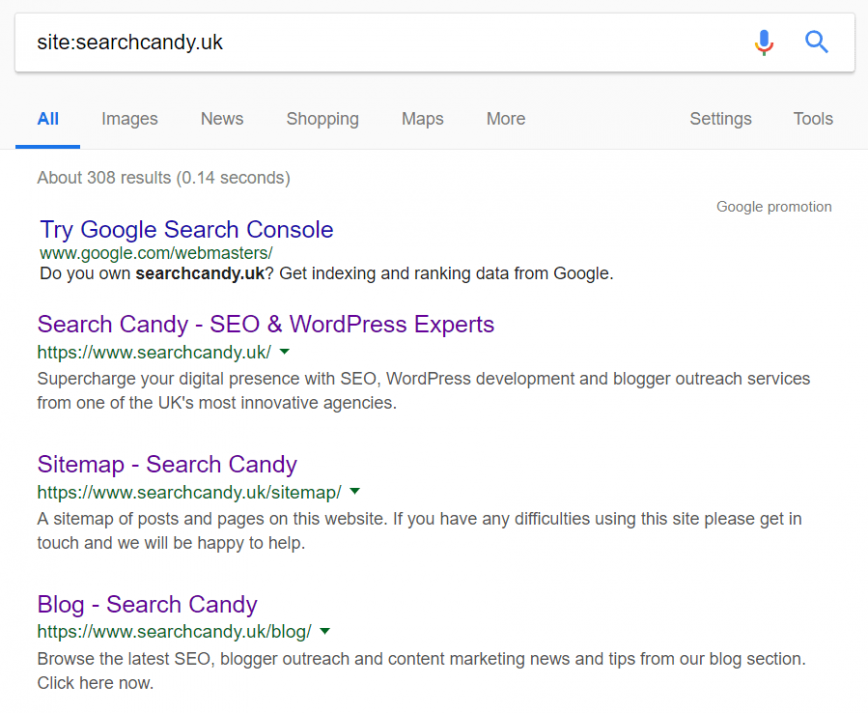
How to Find Indexed Pages in Search Console
Another way to check for indexed pages is to use Google Search Console.
If you have not done so already, you will need to add and verify your website/property in Search Console.
Once you have done that, you will have access to various reports and statistics available inside Search Console.
Making sure you have selected the correct search property - ie your website, at the top of the page in Search Console you should be able to see a box that starts 'Inspect any URL in' - then your site URL.
Below is what that box looks like for us:

To start with just paste the URL of the page you want to check is indexed into this box, and hit ENTER.
If your page is indexed, you should see something like this:
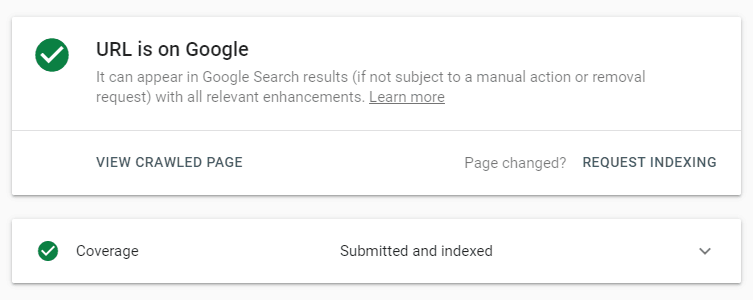
In the section marked 'Index' - there is also the option to view 'Coverage' or 'Sitemaps'. Both of these sections contain data on indexed pages.
See the image below:
Bulk tools to check if your page is indexed
There are tools available that can bulk check to see if your URLs are indexed in Google such as URL Profiler and ScrapeBox, but for most sites Google Search Console should be enough.
Citation URL
https://www.searchcandy.uk/seo/how-to-find-out-if-a-page-has-been-indexed-in-google/